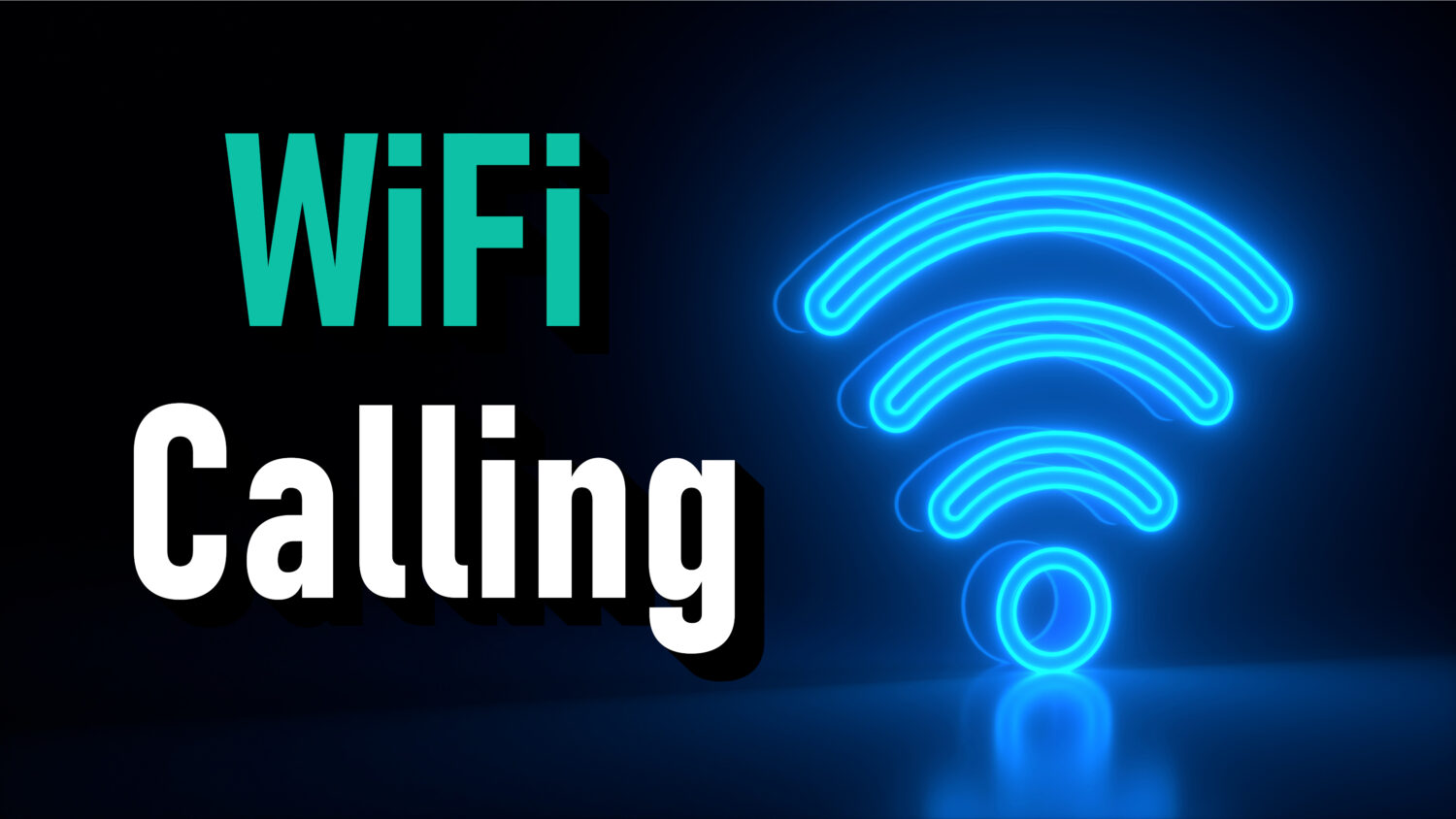If you’ve ever had call dropouts due to bad signal, you’ll want to consider WiFi Calling. You’ve probably heard of it but aren’t quite sure what it is.
WiFi Calling is basically just using the internet to make normal phone calls, rathern than using your nearest telephone mast. Think of it as an internet-based calling service. With WiFi Calling, you can use your Wifi connection (or any Wifi connection including public ones) to make phone calls. Personally I use it a lot if I’m in my house, as the signal from O2 is very poor. If you’re in a rural location, Wifi Calling is very important.
It isn’t dependent on which SIM Only plan you have – they will all work. It’s more important to make sure that your phone supports Wifi Calling. Don’t forget that before taking out a new contract for a SIM, make sure WiFi Calling is right for you.
VoIP technology
VoIP technology for Wifi Calling has a number of advantages, but there are also some things to keep in mind before you start using it. Firstly, you’ll need a VoIP service. This is a kind of phone service that connects to another network remotely, and this can be a VoIP telephone, a softphone application, or an application running on a computer or mobile device. It usually uses a public internet link such as a wireless or local fixed WAN breakout to do so.
When you make a call, the quality of the video depends on the network you’re using. To ensure a high-quality call, your VoIP system should minimize latency, jitter, and packet loss. These issues can make your call slow or even cause it to drop out. These problems are especially troublesome with video conferencing applications, as they can cause audio and video to become shaky.
VoIP is also an excellent choice for businesses that want to simplify their network management. This type of calling technology allows companies to optimize the way calls are made within their organization, streamline bandwidth utilization, and improve call quality. Unlike traditional phone services, VoIP packages voice signals in smaller data packets and sends them over the internet to the recipient. VoIP is also scalable and flexible, allowing you to expand your phone system at your own pace. As a result, VoIP is increasingly popular in enterprise markets.
Besides improving overall call quality and voice quality, VoIP also allows you to enjoy a wide range of features, including call forwarding and multi-device ring. However, you need to be cautious about the security of wifi calls since they rely on carrier services for call completion. You should also make sure to check for technical support before you use wifi calling for business.
It’s cheaper than normal phone calls
Even if you get unlimited minutes, they’re not free. They’re built into the monthly cost.
Wi-Fi calling is a way to make phone calls without using a cellular network. You simply use another Wi-Fi or LTE user to make the call. WiFi Calling is free and works on many phones. It can also be used on landlines. You can find out if WiFI Calling is available on your phone by checking its settings or see the section below.
Businesses should consider WiFi calling. It can keep a dispersed team connected. It is a lot cheaper than cellular network calls. It also has other benefits, such as not being locked into contracts or fees. Whether you are in the office or on vacation, you can use WiFi calling to stay in touch.
While WiFi calling is a great choice for business phone calls, there are disadvantages as well. For one, it may not be as reliable. WiFi-based calls can experience network disruptions and other VoIP problems. While these problems are avoidable, the fact remains that they may affect a call. For example, Wi-Fi-based calls may not be the best option if your office is located in a rural area or airport. Additionally, cellular coverage is generally more reliable than WiFi in cities.
While the cost of WiFi Calling is lower, you can still make international calls with it. However, you should consider the broader implications before using a mobile phone for international calls. If you are an international traveller or work a lot, this service may be a good choice. If you travel a lot and need to make many international calls, you can also use WiFi Calling.
Of course, the downside is that you need to be able to get access to a decent, strong and free Wifi signal. If you’re often overseas then it probably makes sense to instead consider switching to a Lebara SIM only plan, because they are roaming specialists.
The main advantage of WiFi calling is its cost efficiency. Most WiFi calls are made using voice over Internet protocol (VoIP) technology, which allows the calls to go through without costly cellular company rates. The quality of audio is also improved. Moreover, if the signal strength is good enough, you can even make free calls over WiFi. WiFi calling has several advantages for business as well, and should be considered for businesses that are looking to reduce their telecom costs.
It’s (arguably) safer
Wireless calling is safe, as long as both parties are using a reliable network. Many cellular providers provide free WiFi calling within the UK and to other countries. WiFi calling is also available for some landlines and many mobile devices, including some DECT type phones.
Whether your device supports WiFi calling depends on the brand of your phone and its carrier. If your phone does not support WiFi calling, you may want to switch to one that does have it.
How do I find out if my phone supports Wifi Calling?
The easiest way is to check each website below.
- For iPhones
- For Samsung Galaxy
For other phones such as OPPO, you’ll need to follow a video tutorial as there is no official help document available on the OPPO website.
Another big advantage of WiFi calling is its ability to send your data securely across public networks. UK networks encrypt the voice they send over WiFi networks, so hackers cannot read the data. However, you should take precautions when using a public WiFi network. Make sure your phone’s password is not on display and that you do not type in your username or password. These are valuable pieces of information that could be stolen and used against you.
The main disadvantage of WiFi calling is that it is often difficult to find a stable WiFi signal. This can cause the network to lag, which can impact your voice quality. Moreover, you may have to spend a lot of mobile data while on WiFi calling. Lastly, WiFi calling on Android uses a lot of mobile data, so it can be slow and unreliable.
While WiFi calling is not completely safe, emergency services will still be able to find you in case of an emergency. If you are not available on the cellular network, the 911 operator will use the phone’s registered address. This address will be the primary location used by emergency services. It is vital that the address is accurate in order to receive help. To change the location, you can change the setting on your dashboard or by calling customer support.
It’s easier
WiFi calling is a good way to make phone calls in areas where regular mobile receiption is unavailable. Calls are routed over the Wi-Fi network, bypassing cellular companies’ high rates. The sound quality is the same or better, and you can use all the features of your phone as you normally would.
It’s also a cost-effective alternative to normal phone calling. With wi-fi calling, you don’t have to subscribe to a special plan or service, and many phones already feature this feature. You don’t even have to install a separate application. Wi-fi calling also doesn’t need a lot of bandwidth. A call takes about one megabyte per minute. A video call, on the other hand, uses around six to eight megabytes of bandwidth.
Another advantage to WiFi calling is that it’s free. You can make free calls with a WiFi network as long as both the receiver and sender have an active wifi connection. The quality of audio is also superior to cellular calls, even when the reception is bad. With wi-fi calling, you can save money on cellular plans and focus on other aspects of your life.
However, WiFi calling doesn’t work with all devices. Some of the older iPhones don’t support it, and quite a few Android models don’t offer it. If you want to make calls using your PC, you can download OpenPhone, a free app, and field calls and text messages on your PC, similar to Skype.
Using WiFi calling to make international calls can also cost you more money than you expect. WiFi calling doesn’t, but it also uses up data, so it’s important to make sure you’re on a data plan.
WiFi calling is a great way for businesses to stay in contact with their dispersed team. This technology removes many of the traditional barriers to communication, including network coverage area restrictions and high international rates.
It’s more convenient – but has its drawbacks
In addition to WiFi Calling, many smartphones have Wi-Fi messaging capabilities. This can be incredibly convenient in areas with spotty reception or weak carrier coverage. Wi-Fi messaging is also available on the iPhone. There are apps like Messenger and Kik that provide this feature, which means you can message your friends without the need to use a phone network.
If you’re a higher than average data user, then consider a data only SIM plan.
To test your phone for Wi-Fi calling, you can check if the Wi-Fi symbol is present next to the carrier name. This is different from the inverted cone icon that shows the signal strength. You can also test whether WiFi calling works by switching your phone to Airplane mode and connecting to a secured network.
A drawback of WiFi calling is that it has a one or two-second delay. This may be a disadvantage for people who prefer to respond immediately to texts or phone calls. In these cases, WiFi calling may not be the best option. Fortunately, there are other options, such as VoIP, that provide a reliable network connection.
Generally, using WiFi to make calls is free and convenient, but there are disadvantages to using this feature. Using WiFi to make a call can use up to one Mb per minute and up to 6-8 Mb for video calls. In addition, Wi-Fi calls may take up your connection when multiple other apps are using it. Therefore, you may want to use a router to prioritize your WiFi calls.